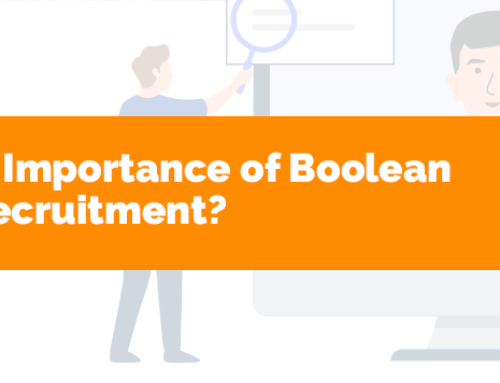Chameleon-i users can view a candidate’s summary when looking up their location on the Shortlist Map. This allows the user to assess the candidate’s viability, availability as well as where they live in relation to where the vacancy is. For the most effective results, it is recommended that you enter a postcode on the vacancy address/client address and the candidate address.
Instructions
- Open the vacancy shortlist and click the Map button
- Select either the red Show All Locations button, or one of the individual blue Show Locations
- The candidate hover will appear in the same way it does in the candidate grid when the mouse hovers over that candidate’s pin icon