Everything You Need To Know About E-Mail Integration
There are plenty of benefits adding E-mail Integration to your recruitment software. It gives you freedom, speeds up recruitment tasks and allows you to concentrate on other activities.
If you want to find out more or ask us a question about E-mail Integration, please contact us and we will be happy to help.
Get synchronised and work from anywhere
With E-mail Integration, you will be safe in the knowledge that all of your e-mails are synchronised.
Your inbox, outbox and sent messages will be displayed wherever you choose to read them. If you’re out, you can read your messages on your mobile phone, tablet or laptop – if you’re in the office, everything will be ion your desktop.
Google Mail Synchronisation
With our Gmail and Google Calendar module, you can store and track e-mail and diary activity.
Microsoft Exchange Synchronisation
E-mail and diary integration with Microsoft Exchange allows you to track e-mail and diary activity.
Inbound e-mail
Our inbound e-mail module lets you collect e-mail from your Internet Service Provider (ISP) and displays them in your Chameleon-i mailbox. This two-way service is linked directly to your recruitment database.
If a candidate or client is already registered with your Chameleon-i database, then a copy of the e-mail will be stored against their record.
Should the e-mail come from a new candidate or client without a record, you can create a new record.
Our one-click parsing tool will allow you to create a record card to store the CVs attached in your e-mails.
Increase efficiency with E-mail Integration
With your e-mails integrated, there’s no longer a need to switch between your mail client and your recruitment CRM.
As you can now access your e-mails within Chameleon-i, you don’t need to spend any time clicking from window to window.
Your agency will save time, e-mails are cheap, speedy and convenient. It also means that you have a record of sent messages and replies in your CRM and e-mail clients – all synchronised.
You are able to look back on past e-mails and see how clients and candidates have responded. This gives you insight into relationships.
If you are a Chameleon-i admin user, you have the ability to track or look back at past communications.
Targeted messaging means that you are able to develop e-mails around certain demographics, job titles or more for personalised and relevant e-mail sends.
You can see and access information on your contacts, all from the inbox in Chameleon-i. With only one click you can access a candidate or client record – easy.
Track client and candidate communication
Synchronised e-mails mean that you have a full picture of your candidate and client relationships at your fingertips.
With Chameleon-i, if you receive an e-mail from a contact that isn’t in your database, you are able to create a record for them instantly, directly from your inbox.
In line with GDPR, you are able to demonstrate what data you hold and why you hold it through a communication trail, keeping you and your agency protected.
Speed up work with an E-mail Template
Did you know that you can create company-wide e-mail templates? You can use the templates with e-mail action wizards and bulk e-mail tools.
Here’s how to do it:
- Select ‘Admin’ from the main menu
- Select the ‘CMS’ tab
- Choose’Select Page’ from the drop-down menu
- Select ‘New’ to load a blank template
- Enter the Page Name
- All e-mail template names must begin with ‘E-mail Template Client or Candidate, followed by the the name you would like to appear in the dropdown
- Enter the e-mail subject
- Click ‘Save as new’ to create the template.
- Select ‘Content 1’ tab and enter your e-mail body
We also have CMS tools to help you change the style of your e-mail.
If you are knowledgeable about HTML, you have the option to edit the code by selecting ‘source’.
If you would like more information on E-mail templates, do get in touch and we will be happy to assist you.
How do e-mails work?
Here’s a handy flow diagram we made earlier:
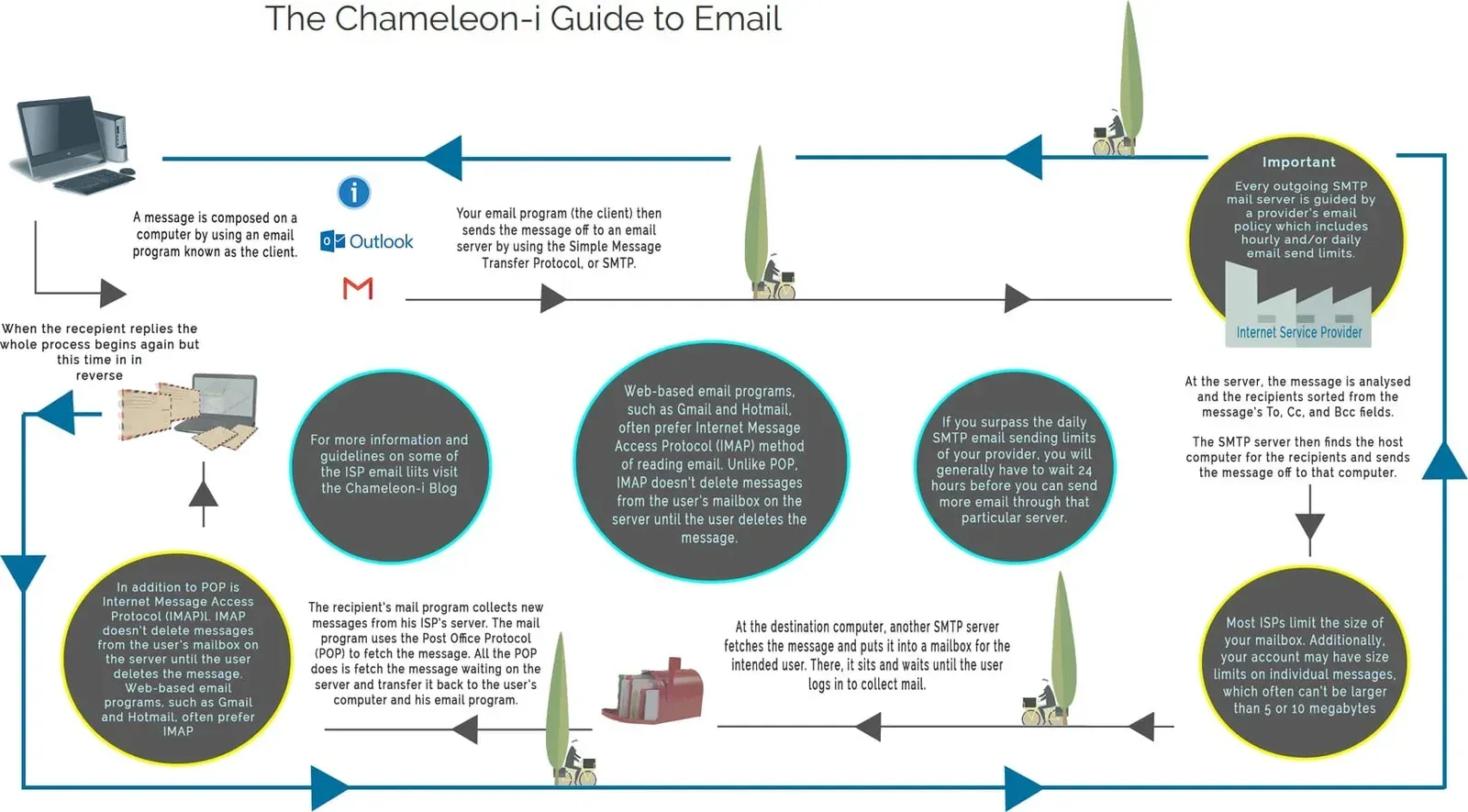
We hope that you understand a little more on the benefits of E-mail Integration. Do get in touch if you have any questions.