Lock Down Placement Records & how to use it

Exciting news Chameleon-i Recruitment Software users! As requested by some of our users, you now have the ability to Lock Down your Placement Record.
To help you understand what it’s all about, our helpful blog post will explain further.
What does ‘Lock Down Placement Record’ mean?
The Lock Down Placement Record means just that – the placement record is locked and can no longer be edited.
In order to edit a record if it is locked, you must be permissioned.
Why is it important to me?
As an Admin, you have the ability to use this feature.
The Lock Down Placement Record creates an eye for detail – the correct information must be entered in upon creation.
Consultants may no longer go into the record and make amendments after the event.
Due to this new feature, businesses can be safe in the knowledge that consultants will be unable to fudge or falsify figures. (This has happened in the past – which is why we’ve created this feature!)
Added security will now be in place for business owners.
Owner will now know that the placement and commission are all correct.
Should your agency use OneUp Sales and Cube19, you will know that the information shown on big screens is accurate and correct.
The finer details
As you know, users are now able to ‘lock’ a placement record.
If the lock is ticked then the user has the ability to lock or unlock placement records.
Locking will mean that all fields and associated tags are set to Read Only, meaning that the user cannot change or remove them.
This also prevents the record from being deleted.
Here’s how to use the Lock Down Placement Record:
Step 1.
Once you are in the Admin area, locate a tick box labelled Placement Lock which can be found in the Users tab.
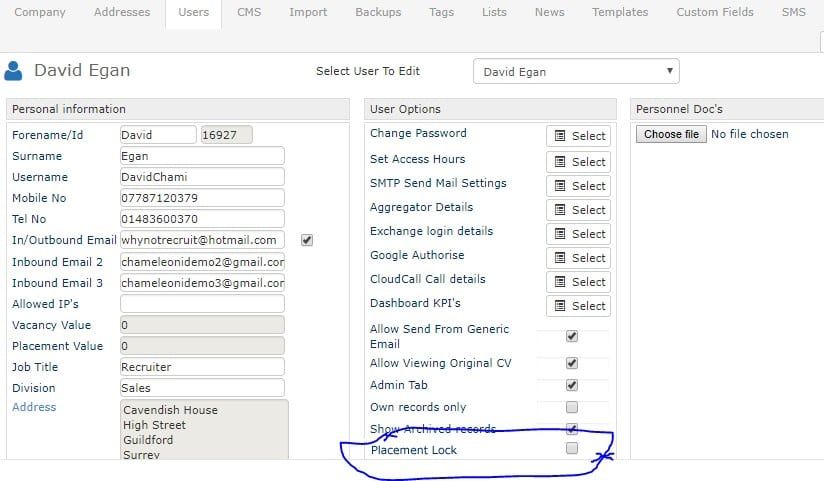
The default setting on the Placement Record is for the Placement Lock to be unticked.
This means that it is automatically unlocked.
Step 2.
If the Placement Lock is ticked in Admin for the user, they are able to click Actions and select the option to Lock Record.
All the fields will be Read Only and tags cannot be deleted or added to the record either.
When a user locks the record, a standard prompt will appear with the text, stating that ‘Locking this record will make all fields read only and stop tag reassignment.’
The user can choose to hit OK or Cancel on this prompt.
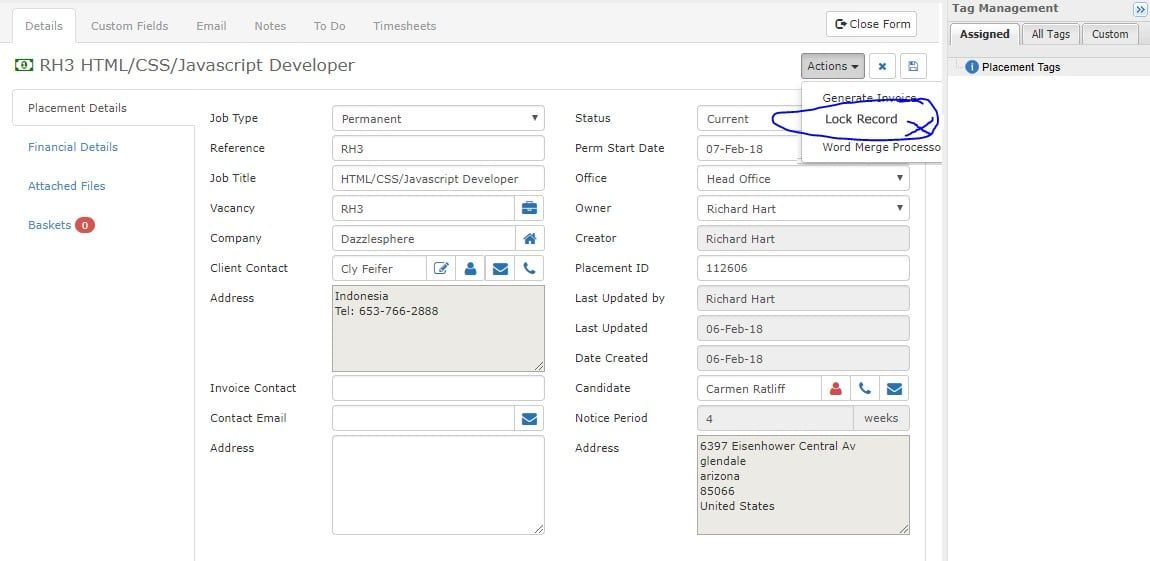
Once the record has been locked, the Lock Record option will change to read Unlock Record.
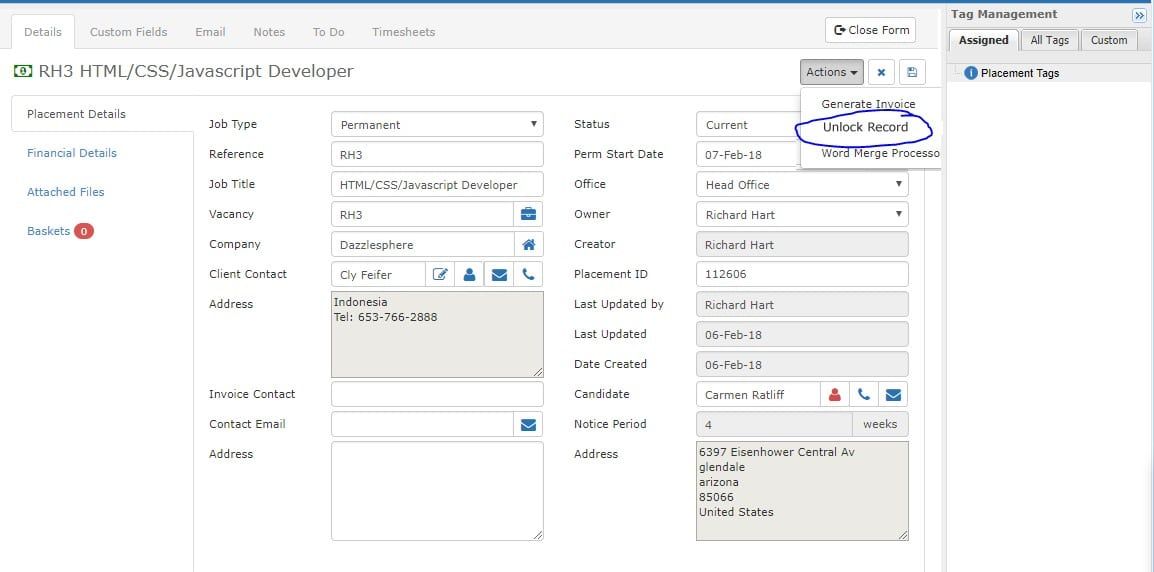
If you have any questions about our new Lock Down Placement Record feature, please contact us and we’ll be happy to help.