See your candidates progress at a glance
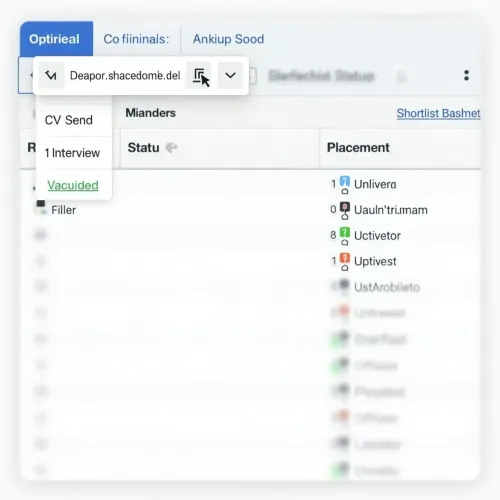
The vacancy status column in the vacancy grid allows you to see at a glance how far along in the shortlisting process your candidates are without having to open the record.
Using the search facility in the grid also allows you to view vacancies at particular stages – so you can group your results if necessary in baskets and share them with other users.
How to use it
- User navigates to the Vacancies grid where the Shortlist Status column appears
- In the search options above the vacancy results select Status in the first drop down box, select your criteria in the second drop down box and then enter the criteria i.e. 1st Interview in the third drop down box in the search options

The user can enter one of the following stages in the third drop down box: Candidate Call, CV Send, 1st Interview, 2nd Interview, 3rd Interview, Placement, Offer, Reject