
Chameleon-i Mobile Pages for Recruiters on the Go
We know that recruitment is not a desk job. Whether it’s updating clients, speaking to candidates or scheduling interviews, recruiters are always busy and always on the go.
As your interactions with candidates don’t take place in a single location, Chameleon-i Mobile Pages let you view your important data in an easy to
Read more →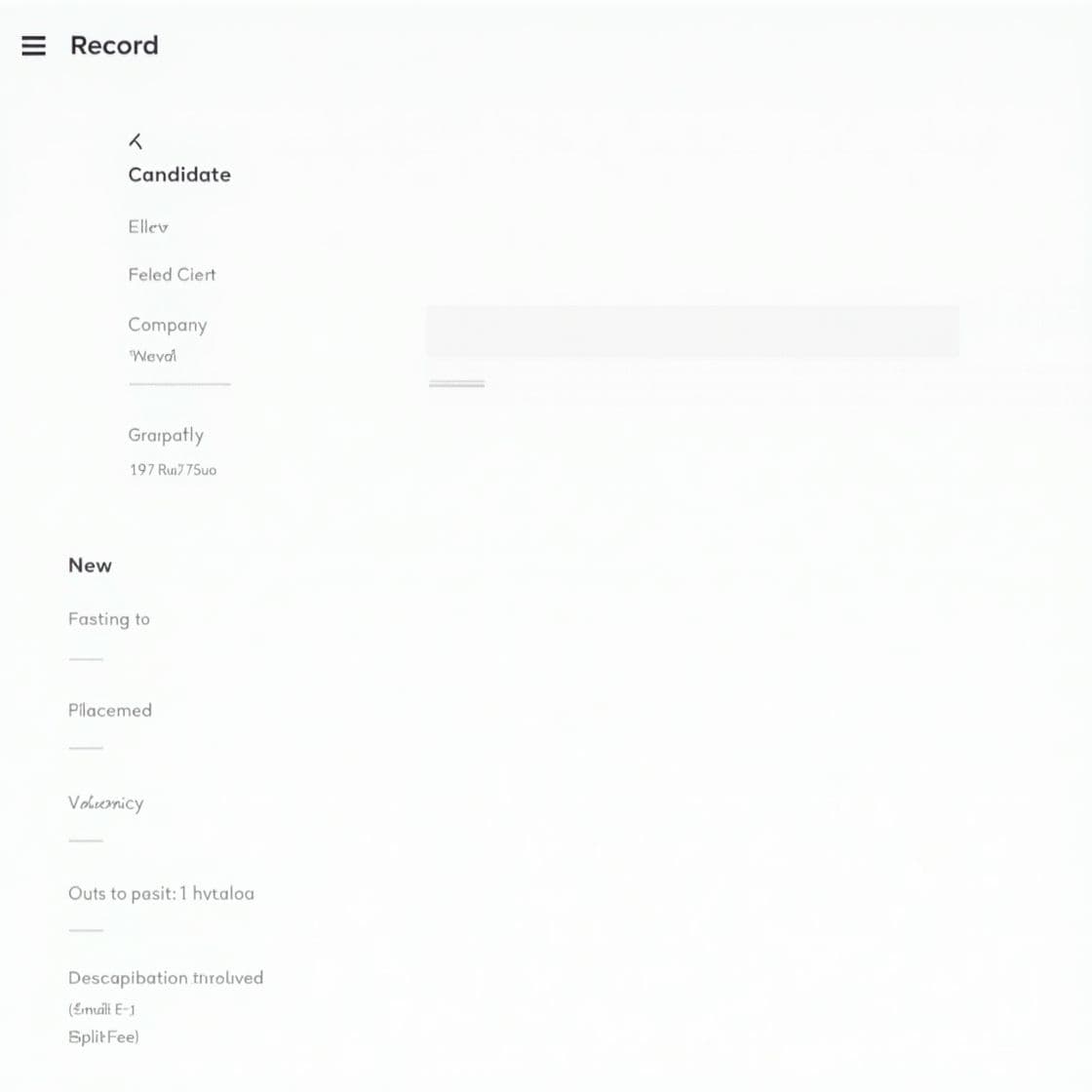
New Creator Fields Make Tracking Records a Breeze
Keeping your records clean and organized can feel like a chore—especially in busy agencies where multiple consultants may interact with the same candidate or client. To simplify this, Chameleon-i has released Creator
Read more →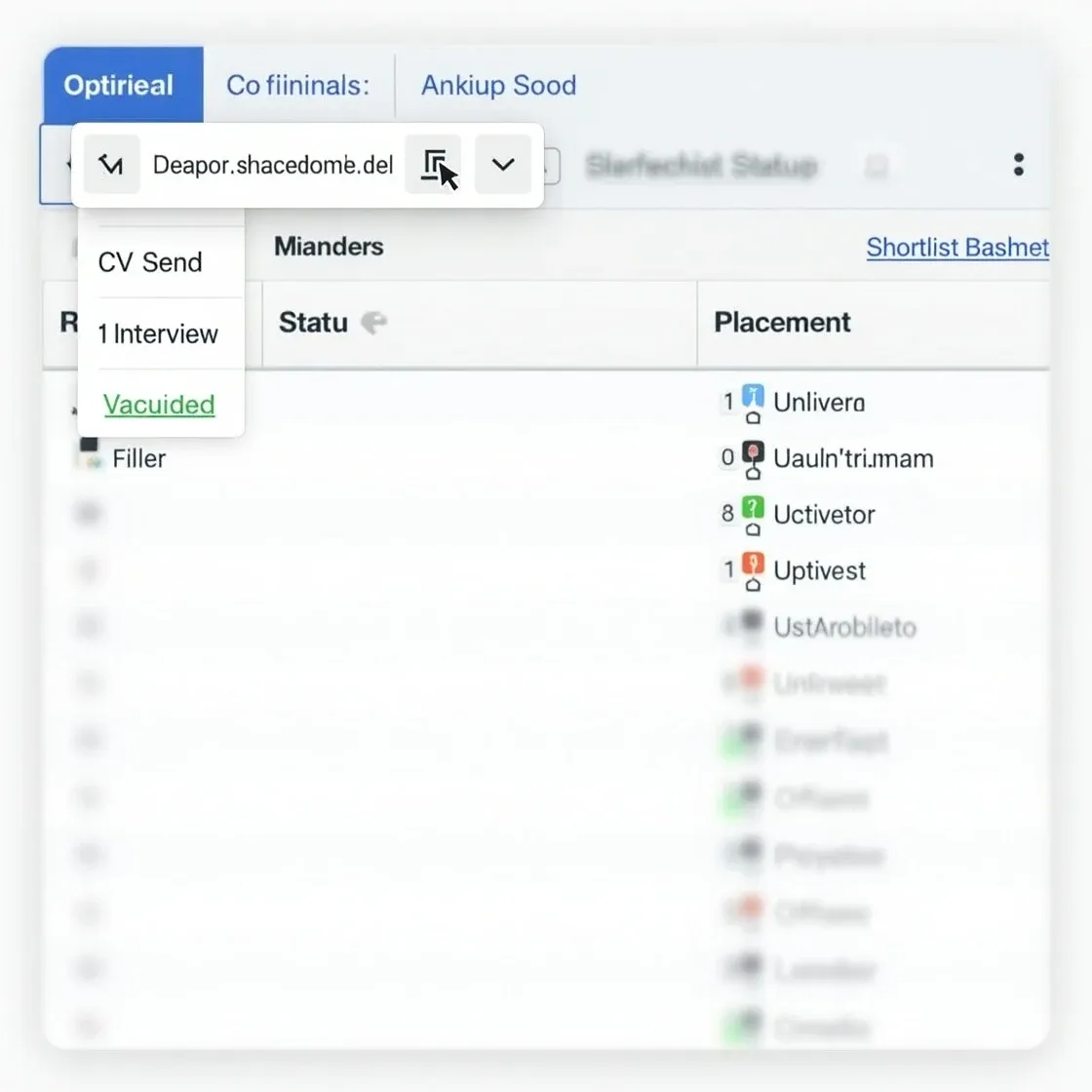
See your candidates progress at a glance
The vacancy status column in the vacancy grid allows you to see at a glance how far along in the shortlisting process your candidates are without having to open the record.
Using the search facility in the grid also allows you to view vacancies at particular stages – so you can group your results if necessary in baskets and share them with ot
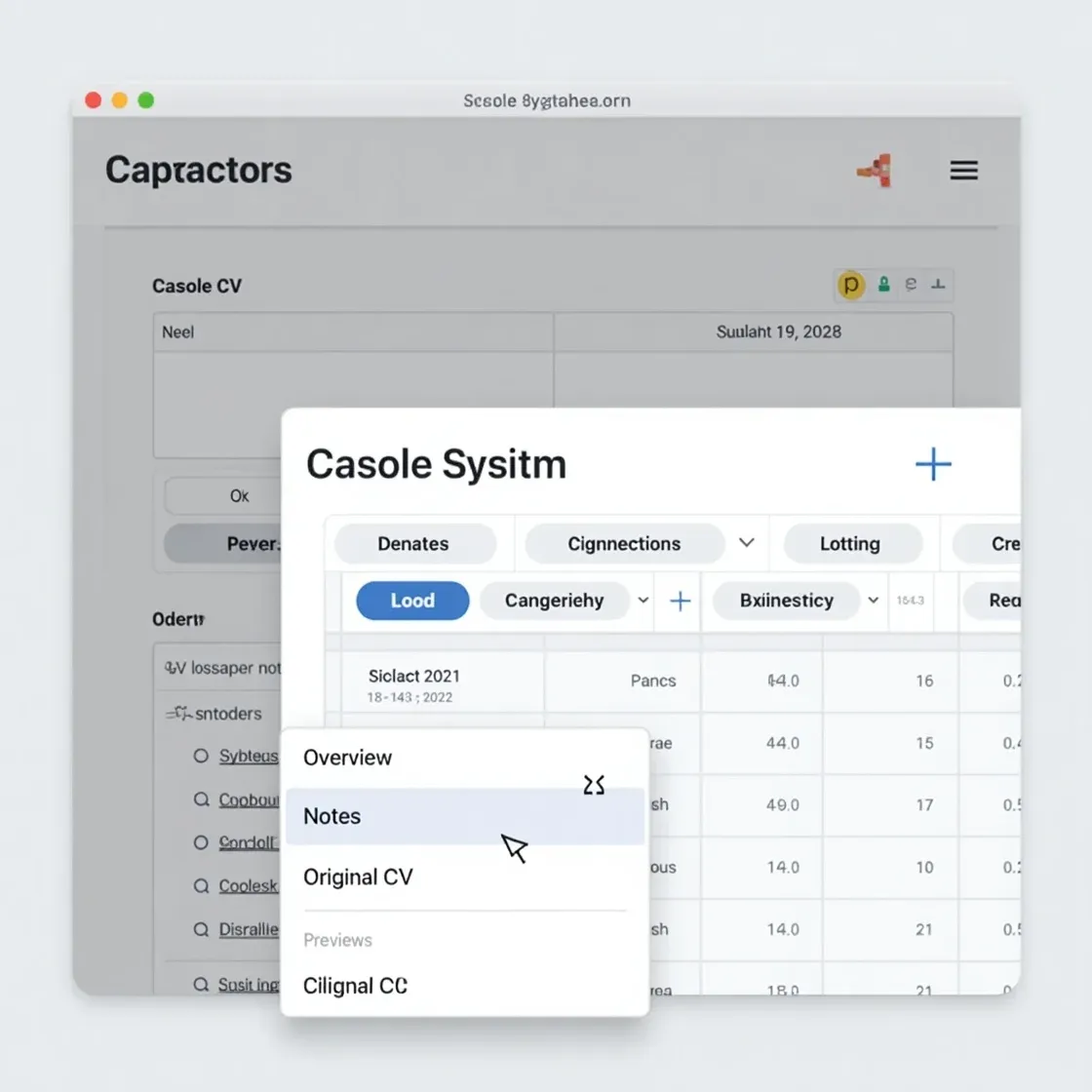
Added CV preview functionality
Jumping back and forth between screens can be tedious, to say the least. Users have previously been able to preview stored CVs by using CV Preview on an individual Candidate record.
That has changed and you can now preview CV within the grid view expander as well.
Instructions
Read more →
Chameleon-i Update Information New Search Update
New Search Update
The advanced search pop as you know it is getting a major overhaul this weekend! But don’t worry, it still carries all of the characteristics of the old search pop just with much more in terms of functionality.
You will no longer need to worry about Holding a search w
Read more →
Invoice with ease directly from the placement record
Need to send an invoice email straight from a placement? Now you can—quickly and effortlessly.
With just a few clicks, you can email your invoice contact directly from the placement record in Chameleon-i. The system will automatically log the activity as a re
Read more →
Chameleon-i Product Update 22/01/2021
Product Updates
The dev team has been hard at work to bring you some more product updates to streamline your working day. Within the Candidate records in the System Information tab, two new fields have been added. These fields are Terms of Use Accepted and Terms of Use Denied
Read more →
No more copy and paste, just use SMS placeholders
Chameleon-i has made sending SMS communications easier and more efficient than ever. With our updated SMS template editor, you can now create dynamic messages using placeholders that automatically populate with real-time data from your client and candidate records. Whether you're sending a single message
Read more →