Passwords
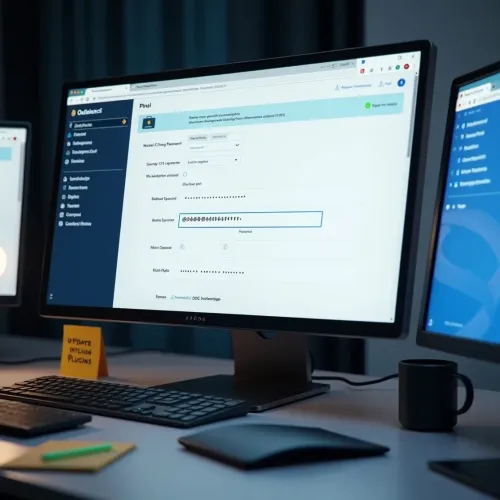
Remember, to keep all your data safe and secure we recommend that you regularly change your Chameleon-i user password.
If you’re one of our users whose passwords look like “9RxkU55zxwinner,” you can go ahead and leave it. If your password looks like “1234567890” or “qwerty” or “yourname,” it’s time to change your ways.
When setting a new password we recommend that it is a minimum of 12 characters long, it should contain a mixture of numbers, letters and capital letters to make sure it is secure.
Avoid these passwords, they regularly appear in the top worst password lists!
1. 123456
2. password
3. 12345
4. 12345678
5. qwerty
6. 123456789
7. 1234
8. baseball
9. dragon
10. football
11. your name
12. company name
You can change your user passwords via the Admin tab within Chameleon-i, you will be prompted to enter the new password twice.
If you change your password remember to update your Outlook and Word Plugins with the new password or they will stop working.
Any concerns about your password, security or you simply want some advice please speak to your Account Manager.