If you post vacancies using Broadbean, Idibu, or Recruitive, we’ve added two helpful tools to make your workflow even smoother:
Read the Chameleon-i Blog
Check out our latest posts for industry news, recruitment articles and more. If you have any questions or would like to know more, please contact us.

Opus One Associates
A new self-build integrated website goes live for Factoring Finance Recruitment.
Opus One Associates are a recruitment and search consultancy located in the heart of the thriving London “Fin Tech” community.
Having deployed Chameleon-i within their recruitment agency it was simple to create their new recruitment website using Chameleon-i’s blueprint as it provided them with a cost-effective way to produce a recruitment site with all the functionality that they required including: –
- Candidates

New Website launched for Arc Search
A new self-build integrated website goes live for
Arc Search.
ARC Search is a specialist recruitment agency who work within the Actuarial, Risk and Compliance verticles.
They recruit for the following types of opportunity: –
Actuaries (Life and Non-life) – Solvency II, Pricing, Reporting and Modelling.
Risk – Analysts to Chief Risk Officer Level.
Compliance – Analysts to Head of Compliance.
Arc’s recruitment website includes the following fun
Read more →
One Marketing Strategy You Should Be Using in 2016
Marketing your business effectively is crucial to keeping the job roles coming in and your recruitment management software full of the best candidates. While we may already be in the second quarter of 2016, it is never a bad time to review your marketing strategy to see if you can refine things to get better results in terms of brand awareness, leads, and visits to your website.

3 Reasons SaaS Solutions Are For Smaller Recruitment Agencies
The recruitment software you use is one of the key things that makes you able to match excellent candidates to your clients’ roles, and provide a great service.
Your agency’s IT is also what allows you to work flexibly, without loads of administrative overheads for people who can be better using their time recruiting. When it comes to hiring software and recruitment databases, as well as all kinds of other business solutions agencies need for running their operations, software as a service or ‘SaaS’ solutions are becoming the most popu
Read more →
System Update: Merging of records
Did you know you can merge records in Chameleon-i?
We have recently updated the merge records feature to include all previous Vacancies, Shortlists and Placements that the Candidate record was associated with so all hostorical activity is merged into a single record.
To merge records, you will need the “Contact ID” of the two records you wish to merge. This can be found in the records “System Information” section.
Simply, click on the ‘Help’ button in the top right-hand corner of Chameleon-i, and select the ‘Merge Records’
Read more →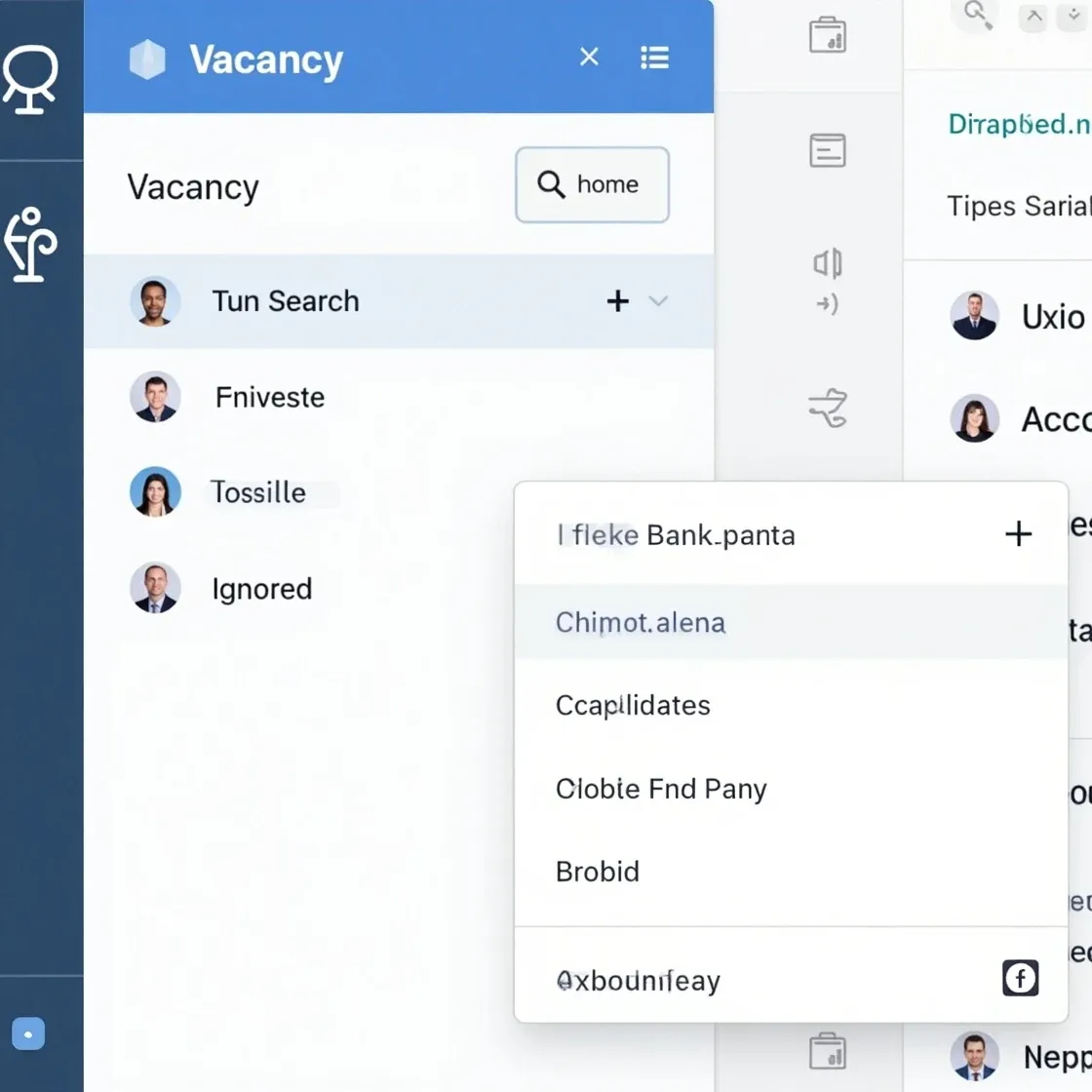
Saved Vacancy Searches Update
If you use the Vacancy Search functionality highlighted below (the magnifying glass), we are making some changes to where we store these within Chameleon-i.
Saved Vacancy Searches are currently located within the Smart Navigation panel on the left in Chameleon-i and saved below your generic Saved Searches. These Saved Vacancy Searches are going to be relocated to reside as highlighted below under their respective Vacancies.
The ‘+’ expander indicates that there is a saved search in the Smart Navigation panel.

Single Action System Updates
On Wednesday 9th March 2016 we will be releasing an updated Single Action System for all users.
The new Action System greatly reduces the number of clicks it takes to perform day to day actions and addresses a number of requests from our users.
The Actions that have been updated include:
Telephone Call Action
Email Action
CV send on spec
CV send from shortlist
Interview confirmation
Offers
Rejections
Placements
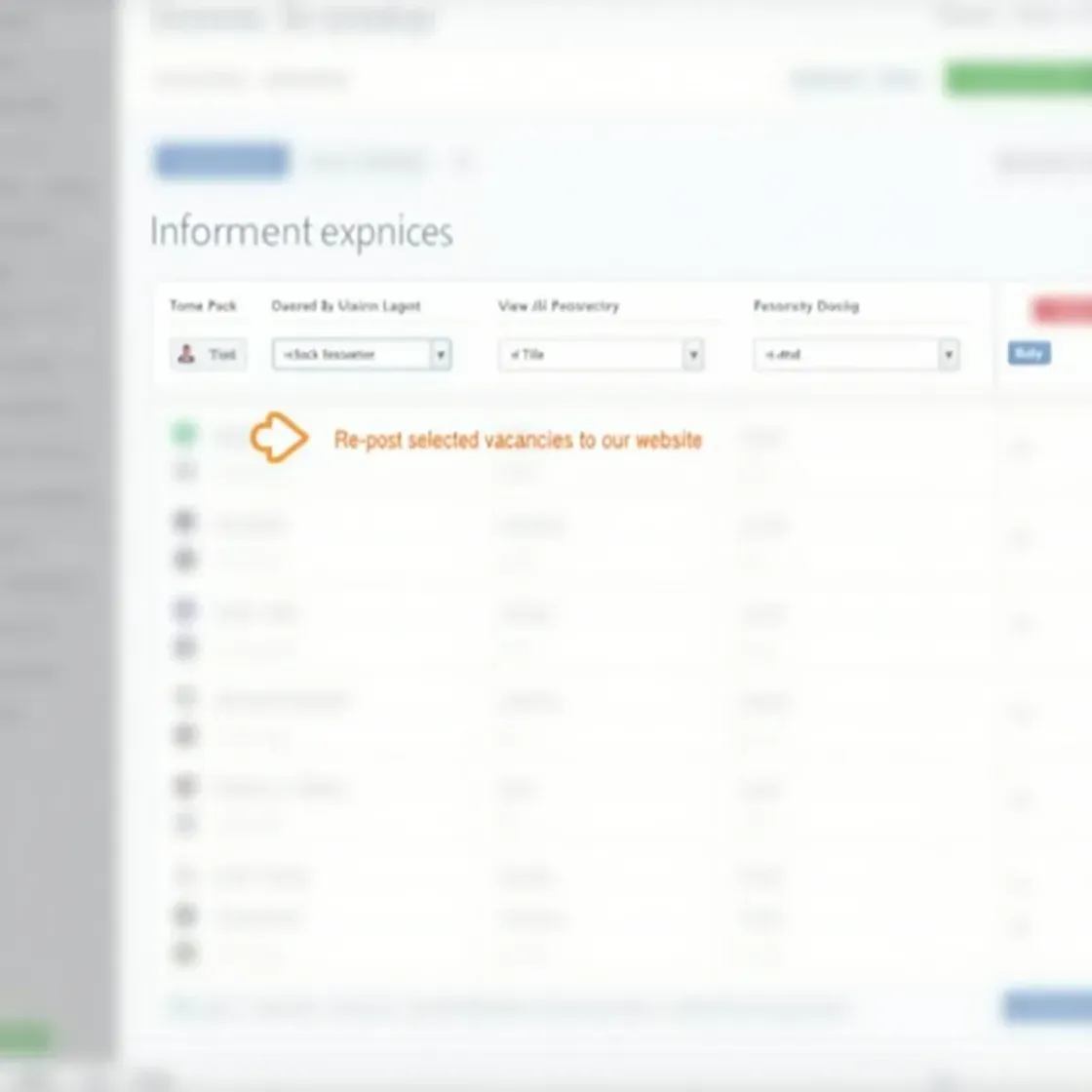
Reposting Vacancies to Chameleon-i Integrated Websites
If you have an integrated website solution with Chameleon-i be it a Bespoke, Template or Blueprint site or one of our integration options – iFrames, the WordPress Plugin or our API you will be aware that all vacancies have an expiry date set when you create them. This functionality automatically removes the vacancy from your website.
Don’t forget, to repost your vacancies just head to your vacancy grid, you can select to view all vacancies or just your own from the drop down list. Select the required vacancy or vacancies by ticking the
Read more →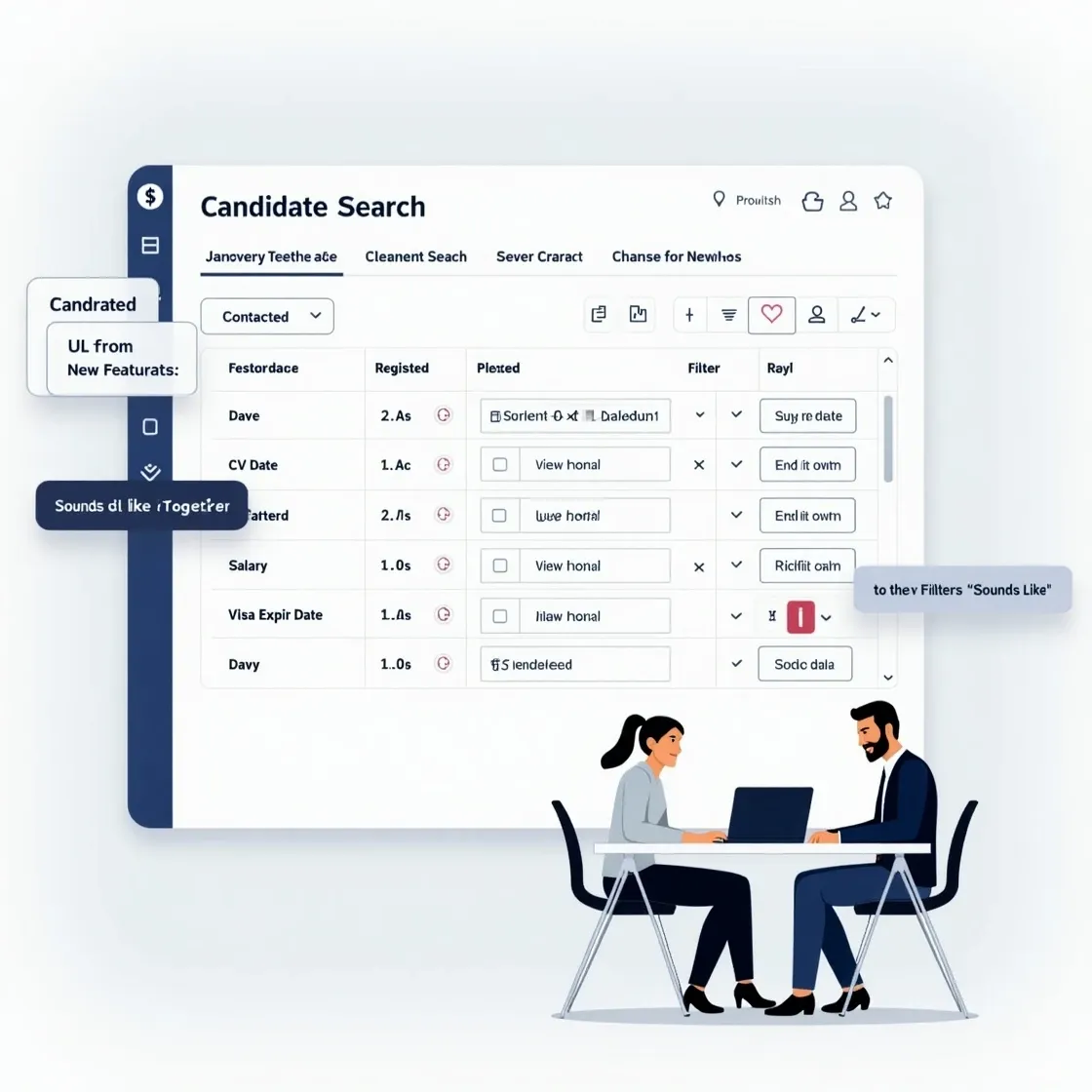
Candidate Search Grid Updates
Chameleon-i’s Candidates search grid has had a few additional features and search criteria added over the last couple of weeks. They include the following: –
Use ‘Contacted’ from the dropdown list and the date range picker, From – To, to narrow your search results within a specified last contacted date range.
Use ‘CVdate’ to find candidates with CV’s uploaded within a date range.
Use ‘Registered’ to find candidates that have registered within a specified date range.
U
Read more →