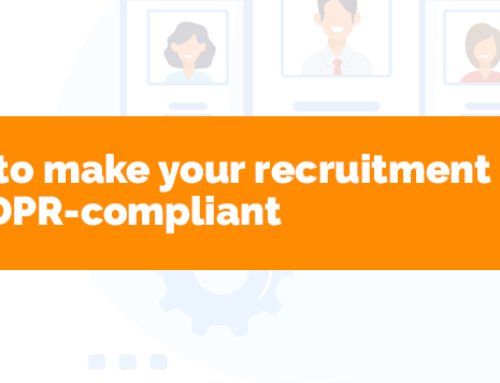Over the past months, our developers have been working away to provide you with the means to make light work of your GDPR preparations. It’s now arrived, our much-anticipated GDPR Module is now available.
To assist you with your GDPR preparations we have have released a step by stepworkflow guide on how the GDPR module works and also included several articles below which will show you certain actions you can take to clean your database, get your contacts up to date and generally make your GDPR prep easier.
As always, we are here to help you to help streamline your business and increase productivity. If you would like further information on any of the above, please don’t hesitate to give our Sales Specialists a shout on 01483 600 370.
Watch the Webinar Here
The Chameleon-i GDPR Module
The Chameleon-i GDPR module allows clients to communicate with candidates on their databases and will allow them to Opt-In or Opt-Out and to confirm the validity of the data held.
Ordering the GDPR Module
Ordering the GDPR module is easy and is billed as a single amount of £10.00 per agency per month. To order go to the Admin panel, on the Company tab and select the Order option – please note that the GDPR module and functionality is not available on trial accounts.
Baskets and Email Templates
Check and make certain you have the following Candidate baskets created on your user accounts –
GDPR Contacts
GDPR Delete Contacts
Check the email template – Email Template Candidate – GDPR Email has been created in the CMS tab on the Admin area.
IMPORTANT – DO NOT RENAME OR REMOVE THE BASKET OR THE EMAIL TEMPLATE
IF YOU DO SO THE GDPR PROCESS WILL STOP
You can customise your email template but do not remove or rename the placeholder [[GDPRLink.here]]
De-Duplicate your database
Duplicate records are always a nuisance and even more so that GDPR is on the horizon. By using the Duplicate Record Finder function in Chameleon-i you can save yourself the time and aggravation of cleaning your data manually. We recommend doing this prior to implementing the GDPR Module.
Find out How
Candidate without CV’s
Having a database full of candidates contact details is great but not much use if there isn’t a corresponding CV to go with it. By using a lever trick within the Candidates Grid you will be able to find, rectify or remove all those wayward records.
Discover How
Don’t let incorrect email addresses stand in your way
Badly formatted email addresses can cause more problems than just emails not being sent or received by the necessary people. Avoid the headache. Use the search function in the candidates’ grid to return any incomplete or poorly formatted email addresses and clean up your database.
Learn How
Remember that the Chameleon-i GDPR Module relies on email to work. If you want to know more about how Chameleon-i sends and receives email please click here.
Email Quotas
Due to its inherent nature, the GDPR module will utilise your email platform. Due to the large numbers of emails being sent, it is possible that this could exceed your email accounts daily, weekly or monthly email quota/limit set by email provider/ ISP, resulting in emails not being sent.
Before you deploy this module it is your responsibility to check you are able to send large volumes of email, and where necessary increase your email quota/limit with the ISP. Chameleon-i cannot be held responsible for any emails (in relation to the GDPR module or those relating to your daily business) not being sent as a result of you exceeding your email quota/limit and your email provider/ISP refusing to send/deliver emails to the intended recipient(s).