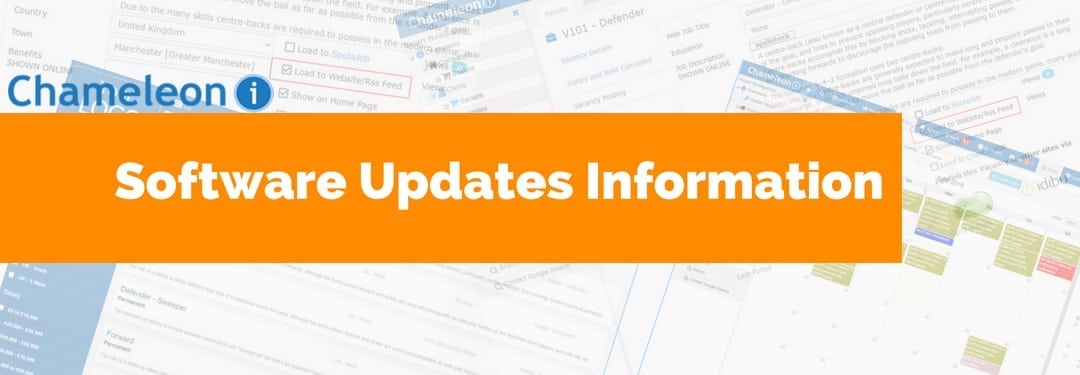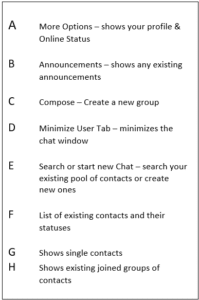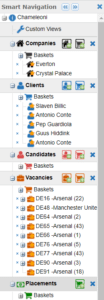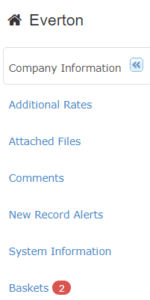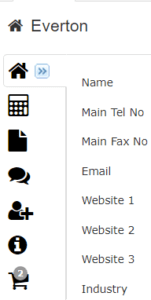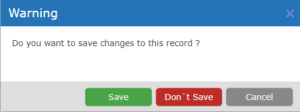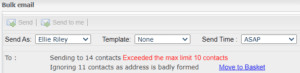New Year, New Features!
Happy New Year and we hope to kick your year off in the best way we can by letting you know about some of our amazing new features and releases to make your working day a whole lot easier.
Our brand new chat feature has been released over the weekend. This release is free for all users and appears as a blue chat button in the bottom right-hand corner, allowing you to chat with any users in your agency. For example, you will be able to copy the URL of a Candidate record by clicking the copy URL button and simply paste it into the chat window and send it to the desired user or group chat without even leaving your browser.
You can also set your chat status to let others know if you are free to chat, create group chats, and also send announcements.
*Please note that this feature is not customisable being a 3rd party product that has been integrated at no cost.
2 – Smart Navigation Panel
We have improved how the Smart Navigation panel works, this is particularly useful for users with smaller screens. Chameleon-i will now remember the width that you set it to – even when logging out, leaving more space onscreen for other things.
Another time-saving feature that we have added to the Smart Navigation panel is the ability to add new records and baskets.
If you click on the house, person, or briefcase icons with the plus sign on them, this will open up a new empty record card for the corresponding record type. This allows you to create new records at the click of a button without having to first go into record grids.
The shopping cart with the plus button will create new baskets for the corresponding record type to save you time without having to first run a search.
3 – Left Menu in Records
When you are in any record type, you will now have the ability to either show the text-based tabs on the left-hand side, or you can click the arrows to view them as colour-coded icons. To make things easier, Chameleon-i will remember your preference for the next time that you go to a record of that type.
4 – Candidate Priority Automated Changes
We have added an automated feature for Candidate Priorities for when they are in three different stages of a Placement. You can set these automated priorities within the Company tab in the Admin section by using the dropdowns, as pictured below.
- We have set the Candidate Priority Placement to ‘Pending Placement’, which means that when we place a Candidate on a Placement that starts in the future, the Candidate’s priority will change to this.
- The second drop-down for Candidate Priority Start Date is set to ‘Placed by Us’, so the Candidate’s priority will be changed to this on the start date of their Placement.
- The third drop-down for Candidate Priority End Date is set to ‘Active-High Priority’, which means that on the day after the Placement has ended, the Candidate’s priority will then be changed to this.
You can edit and create your own Priorities in the Lists tab within the Admin section by selecting Candidate Priority from the drop-down.
5 – Close and Save Update
After listening closely to some of your suggestions and requests, we have now made it easier to change between open Chameleon-i tabs by auto-saving any changes that you have made. Additionally, we have now made sure that any changes that you make in a record are saved when you close a record from the Smart Navigation panel by checking the record for any changes and asking you if you would like to save and continue.
6 – Email/SMS Send Limit
We have now also added a send limit for Bulk SMS and Emails that can be set within the Admin tab in the User profiles. This is to help combat complaints that you may receive from recipients from sending out too many bulk emails or texts.
If you have a limit set up in your User profile and you go to send out a bulk email/SMS that is over your limit, you will get a warning to let you know that you have exceeded the limit, and the Send and Send to Me options will be greyed out, not allowing you to send the email/SMS. If you do not have a limit set up, there will be no limit to how many bulk emails/SMS’ you can send out.